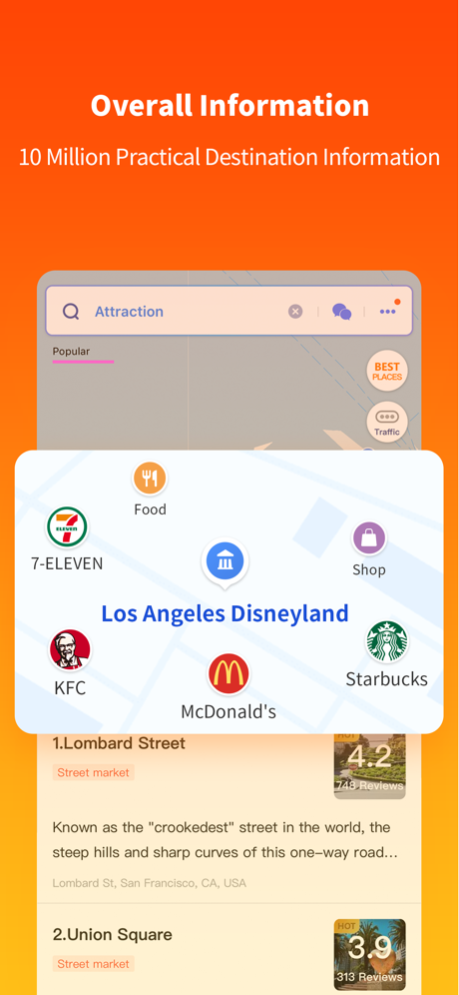TantuMap (Offline Navigation) 3.2.1
Free Version
Publisher Description
TantuMap is an Easy map and GPS navigation, designed for travelers. Overall information cover over 200+ countries. Also designed for offline use, NO internet connection is required!
√ FULLY OFFLINE USE
Search anywhere , navigate anywhere, even without an internet connection.
√ WORLDWIDE
Cover over 200+ countries, millions of interesting places.
√ DESIGNED FOR TRAVELERS
Highlight the best hotels, restaurants, shops, bars, and things to do in the world's most exciting destinations.
√ GLOBAL PUBLIC TRANSIT ROUTING
Subway, Buses, Trains, Ferries...
√ DESIGNED FOR ROAD TRIPS WITH ADVANCED NAVIGATION
The most popular road trip routes are shown on the map.
Inspirational travel ideas to help you plan a road trip.
Turn-by-turn voice guided GPS navigation with lane assistant, get a clear look ahead before reaching a complicated intersection.
Speed-limit cameras and traffic-cameras warnings, avoid speeding tickets.
Intelligent route re-planning when deviating from the route.
Driving safety tips.
Live traffic information.
√ AUTOMATICALLY TRIP RECORDING
A tool for trip recording, what you need is just leave your phone in you pocket, easy to use.
√ STREET VIEW INTEGRATED
---------------
Notice: Continued use of GPS running in the background can dramatically decrease battery life.
Mar 22, 2024
Version 3.2.1
bug fix
About TantuMap (Offline Navigation)
TantuMap (Offline Navigation) is a free app for iOS published in the Recreation list of apps, part of Home & Hobby.
The company that develops TantuMap (Offline Navigation) is Beijing Tantu Information Technology Co.,Ltd.. The latest version released by its developer is 3.2.1.
To install TantuMap (Offline Navigation) on your iOS device, just click the green Continue To App button above to start the installation process. The app is listed on our website since 2024-03-22 and was downloaded 5 times. We have already checked if the download link is safe, however for your own protection we recommend that you scan the downloaded app with your antivirus. Your antivirus may detect the TantuMap (Offline Navigation) as malware if the download link is broken.
How to install TantuMap (Offline Navigation) on your iOS device:
- Click on the Continue To App button on our website. This will redirect you to the App Store.
- Once the TantuMap (Offline Navigation) is shown in the iTunes listing of your iOS device, you can start its download and installation. Tap on the GET button to the right of the app to start downloading it.
- If you are not logged-in the iOS appstore app, you'll be prompted for your your Apple ID and/or password.
- After TantuMap (Offline Navigation) is downloaded, you'll see an INSTALL button to the right. Tap on it to start the actual installation of the iOS app.
- Once installation is finished you can tap on the OPEN button to start it. Its icon will also be added to your device home screen.